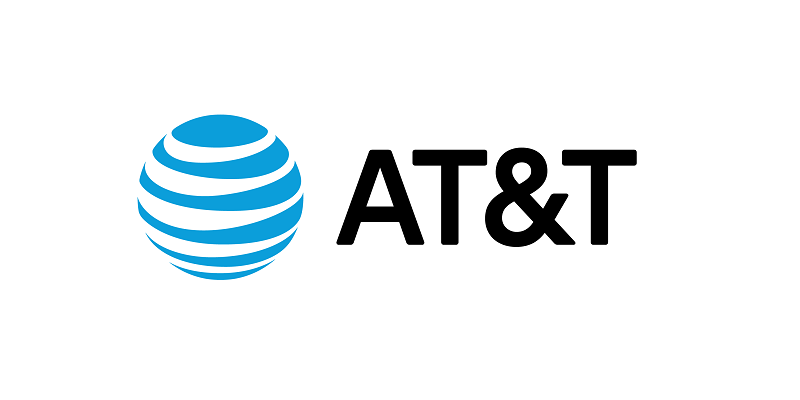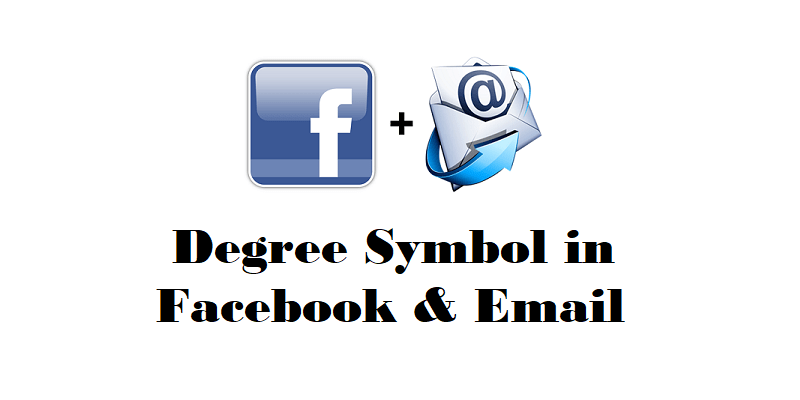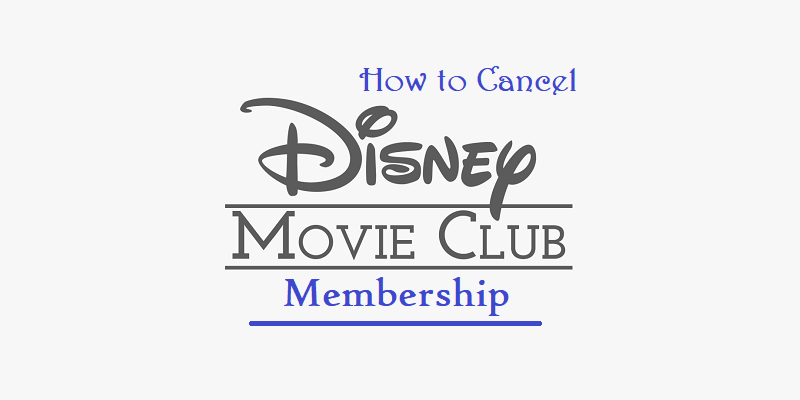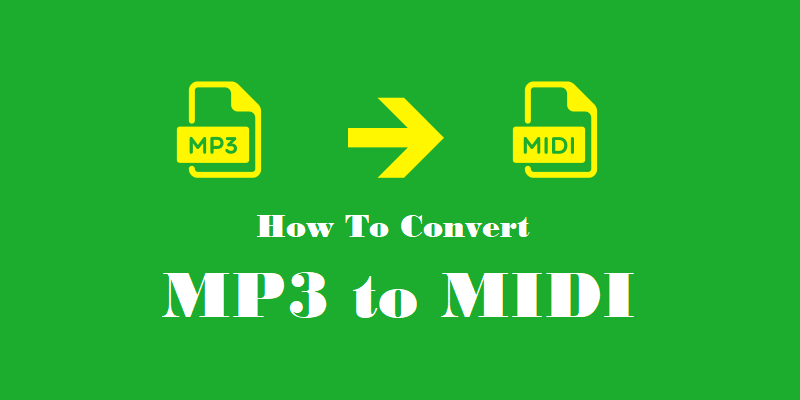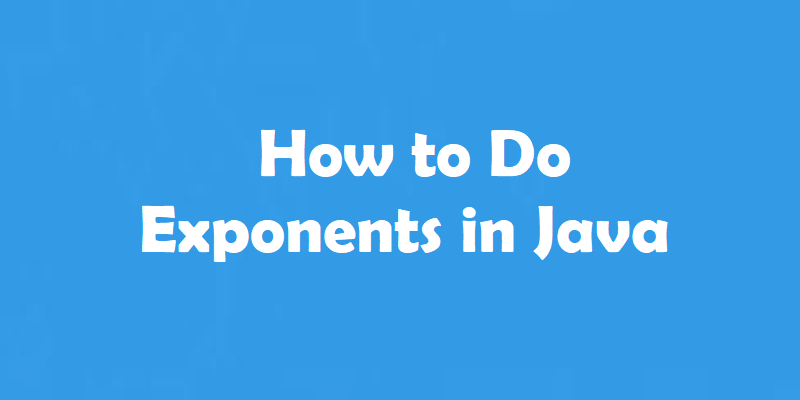- Home
- How To
How to Make a Heart Symbol On Keyboard?
Emoticons or Emojis are icons that show feelings – anger, sadness, happiness, being in-love, and all other emotions people have. Almost all things have ways to be represented by an emoticon. But love or heart symbol is the most used one. Here’s how to make a heart on the keyboard: 1) For Windows Computers. By […]
Continue ReadingHow to Make AT&T.net Your Homepage
Setting a homepage is as easy as 1-2-3 or any other website for that matter. A homepage is also called the web page, main page, default page, or website. It serves as the starting point of browsing the internet. It has consisted of hypertext and navigation buttons where you can use the mouse to navigate […]
Continue ReadingHow to Access GoDaddy Email?
The Internet offers us various ways to do things in almost everything. This is also true in accessing emails. We can either access our email via webmail, via an email client, or via an internet service provider or a web hosting provider. The emails are stored on the server of these providers. And we have […]
Continue ReadingHow to Link a GoDaddy Email Account to Microsoft Outlook?
GoDaddy, with the website www.godaddy.com, is a domain registrar and a web hosting company. The company is to be contacted if you want to have your own website. Approximately, it has almost 19 million customers around the globe. As of March 2018, the company has more than 62 million registered domains and is considered by […]
Continue ReadingHow to Make Degree Symbol on the Keyboard
Everybody needs the degree symbol when composing articles or merely doing mathematical formulas and equations at some point in time of their writing. But are you one of those who wonder where the degree symbol in a keyboard is? Well, there is no degree symbol on all physical English keyboards, but it can be located […]
Continue ReadingConvert Your Files Free And Fast With Top 3 Online File Converters
Imagine if you receive a document in PDF format, but you want it to be in the DOC format file, what you will do? Are you stressed about how you will convert it? Well, you don’t need to feel worried about the conversion process because online file converters are all here to make your whole […]
Continue ReadingHow to Do a Degree Symbol in Facebook and Emails
The symbol “°” of Degree is commonly easy to insert in MS Word application. Just by clicking the INSERT menu then the SYMBOL icon, you can insert it at once. However, for emails and Facebook use, you may wonder how you can make the degree symbol appear and use. Degree Symbol in Facebook and Emails […]
Continue ReadingHow to Cancel Disney Movie Club Membership?
Want to buy a Disney movie at a discount? Then you have to be a member of the Disney Movie Club. It is an exclusive membership program that lets a member buy discounted DVD & blue rays — ordering Disney movies used to through mail order. With the advent of the internet, ordering is now […]
Continue ReadingHow to Easily Convert an MP3 to a MIDI Online?
For digital audio, MP3 is a coding format to reduce or lessen the overall file size. To do this, it uses a compression algorithm, and it has the extension file .mp3. Originating from MPEG-1 or MPEG-2 Audio Layer 3, files of this type was created by Moving Pictures Experts Group (MPEG), thus abbreviated to MP3. […]
Continue ReadingHow to Do Exponents in Java?
Java is an object-oriented programming language that started its name with Oak just because of its developer. The Green Team, led by James Gosling in 1991, had an oak tree outside his office. As the programming goes on, Oak became Green and now, Java. Java coffee-inspired this new name! Integrating exponents in Java is one […]
Continue Reading