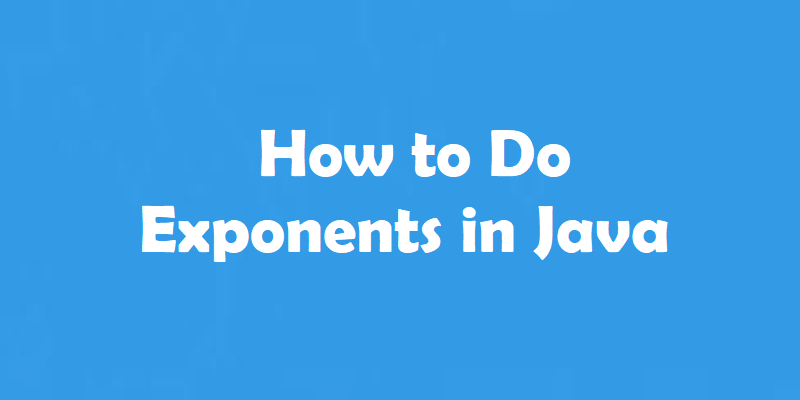Last Updated on May 5, 2025 by Jim C.
Java is an object-oriented programming language that started its name with Oak just because of its developer. The Green Team, led by James Gosling in 1991, had an oak tree outside his office. As the programming goes on, Oak became Green and now, Java. Java coffee-inspired this new name!
Integrating exponents in Java is one of the main concerns of its programmers. Here’s how:
Creating Java Exponent
- Open your IDE or the Netbeans Integrated Development Environment, or your preferred Java Editor.
- Click File or New Class. Open a file for the existing one and edit it or create a new blank one.
- The following line must be added at the top of your document:
Import ava.util.Math;
- To find an exponent, type this anywhere in the document:
double result= Math.pow(number, exponent);
Replace the number with your base value and replace the exponent with the number of times you want it raised to.
Example: double result = Math.pow(5,4);
The result will be 5x5x5x5 = 625.
This is how exponents in Java are programmed. They are easily understood even by new Java programmers. Java is one of the fastest programming languages like C/C++. It is also way faster than Phyton and PHP.
Java was made with the concept “write once, run anywhere”. The programmers want this application to be user-friendly; that is why it is object-oriented. It creates objects to divide complex problems into smaller stand-alone sets. The codes are easier to maintain this way, and thus, can be reusable.