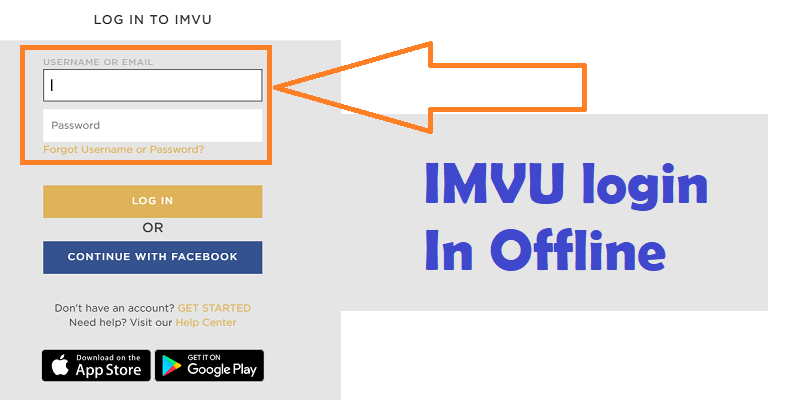How to IMVU login in Offline?
IMVU stands for Instant Messaging Virtual Universe; It an interactive 3D chat or an Avatar-based experience. You may call it a game because you can change your looks – dress, hair and get up. Yes, the graphics can be customized.
But it is not a game, the developers say. It asks for a webcam and mobile number upon first use. It is an application intended for young adult and not for teenagers and below.
How to IMVU login offline:
Switching to offline status is the best way to avoid unlimited chat requests. Being offline means, you can hide near chat room and never be detected and bugged by other users.
- Using your username and password, login IMVU account.
- At the top of the main menu, click “Account”.
- Click the Account Tools page and scroll down for Forum Preferences. Search and click the Hide your online status option.
- Clicking Yes will change your online status. To save the edited account, click Update Preferences and you’re good to go offline!
You can take IMVU wherever you go by downloading the application on your mobile device. With IMVU login, you add and chat with friends- old and new-, you can be a designer of your fashion preference, you can gain credits, shop and dress up to your heart’s content!
DON’T MISS
- How to Type a Degree Symbol on Your Keyboard?
- Drawing Horizontal Line Options in LaTeX
- How to Kronos Login From Home?