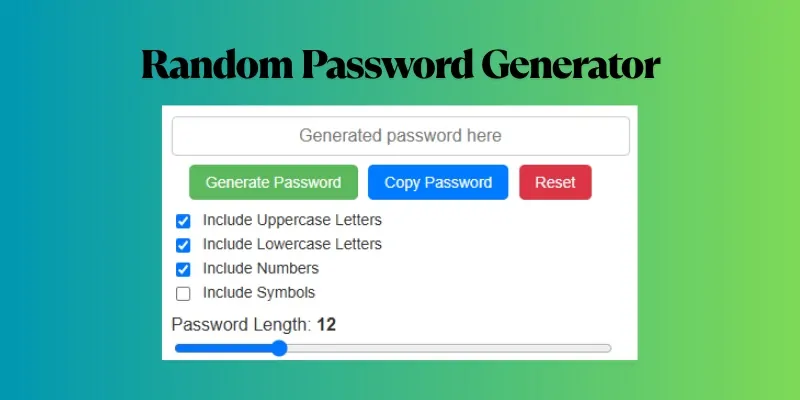Last Updated on May 30, 2025 by Jim C.
Generate strong, secure, and unique passwords instantly with our Random Password Generator. Customize length and character options, copy with one click, and keep your accounts safe from cyber threats.
Random Password Generator
Choose options, set length, click ‘Generate Password’ to create, use ‘Copy’ to save it, or ‘Reset’ to start over.
Random Strong Password Generator: An Informative Guide
Passwords are the foundation of digital security, acting as the first line of defense against unauthorized access. With the increasing number of online accounts and the sophistication of cyber threats, creating strong, unique passwords has become essential. This is where a Random Strong Password Generator becomes an invaluable tool.
In this article, we will explore the importance of strong passwords, how password generators work, their benefits, and best practices for password management. By the end, you’ll have a clearer understanding of how to protect your online presence effectively.
What is a Random Strong Password Generator?
A Random Strong Password Generator is a tool designed to create highly secure passwords instantly. These passwords are random, complex, and difficult to guess, making them ideal for securing sensitive information such as email accounts, bank accounts, or business applications.
Features of a Password Generator:
- Randomized character combinations.
- Customizable options such as length, inclusion of special characters, uppercase/lowercase letters, and numbers.
- Ability to generate passwords that comply with security policies.
A password generator eliminates guesswork, reduces the chance of creating weak passwords, and is an essential tool for online security in today's interconnected world.
The Importance of Strong Passwords
- Protection Against Cyber Threats: Weak passwords are vulnerable to various cyberattacks, such as brute force attacks, phishing, and credential-stuffing attacks. Strong passwords create a barrier that is significantly harder to break.
- Essential for Confidential Accounts: From financial records to personal identity, much of your digital footprint relies on passwords. A strong password is critical to safeguard information from unauthorized access.
- Compliance with Security Standards: Many organizations enforce password policies that require complex combinations of characters. Random password generators ensure compliance with such standards effortlessly.
How Does a Random Password Generator Work?
Password generators leverage algorithms to create unpredictable combinations of:
- Uppercase Letters (A-Z): Enhance character complexity.
- Lowercase Letters (a-z): Promote diversity in character structure.
- Numbers (0-9): Add numerical randomness for increased difficulty.
- Special Characters (!, @, #, etc.): Further strengthen the password’s complexity.
By mixing these character types, the generator ensures the password meets the complexity requirements favored by modern security practices. Users can specify the length of the password and selectively include or exclude specific character types to suit their needs.
For example:
- A default password length of 12 characters is often recommended as the minimum for strong passwords.
- Including special characters and numbers increases resistance to attacks.
Why Use a Random Strong Password Generator?
1. Eliminates Predictability
Passwords like "12345", "password", or your birthdate are easily guessable. A random generator removes predictability and creates passwords that are practically impossible to guess.
2. Convenience
Manually brainstorming new passwords is time-consuming and error-prone. With a generator, you can instantly get a password that meets security best practices.
3. Strengthens Security
Generated passwords are inherently stronger than manually created ones. Their randomness ensures they aren’t susceptible to common vulnerabilities, such as dictionary or brute-force attacks.
4. Avoids Reuse
Using the same password across multiple accounts increases the risk of data breaches. A generator provides unique passwords for each account, minimizing the impact of a single compromised account.
5. Meets Organizational Policies
Businesses often require employees to create passwords that meet certain standards (e.g., 8+ characters, one special character). A password generator ensures compliance.
Best Practices for Using Random Password Generators
- Use a Length of 12+ Characters: Password length directly impacts security. A longer password is exponentially harder to crack.
- Include a Balance of Characters: Incorporate uppercase, lowercase, numbers, and special characters for maximum complexity.
- Avoid Using Real Words: Genuine randomness prevents attackers from using dictionaries to guess passwords.
- Utilize Two-Factor Authentication (2FA): While a strong password is critical, combining it with 2FA (e.g., an SMS code or app-based confirmation) further secures accounts.
- Store Passwords Safely: Use a password manager to save your generated passwords. Avoid storing them in unsecured locations like plain text files.
- Regularly Update Passwords: Even strong passwords should be updated periodically to stay ahead of emerging cyber threats.
Popular Use Cases for Random Strong Password Generators
1. Personal Accounts:
Use a generator to secure emails, social media, financial accounts, and personal devices.
2. Business Environments:
Complex passwords improve the security of corporate networks, applications, and confidential data.
3. Cloud Storage Protection:
Ensure sensitive files stored on cloud platforms are secure with a robust password.
4. Software Applications:
Developers and IT professionals rely on password generators for securing system admin (root) accounts and APIs.
Common Characteristics of a Strong Password
To ensure your password is strong, it should meet these criteria:
- A combination of at least 12-16 characters.
- Contains at least one uppercase letter, one lowercase letter, one number, and one special character.
- Completely random with no personal information (e.g., name, date of birth).
For example:
- Weak Password: "John123"
- Strong Password: "G5!a7P@T*rX9"
Challenges Not Addressed by Password Generators
While password generators create unbreakable combinations, the overall security depends on how users handle them. Some key challenges include:
- Remembering Generated Passwords: Long random passwords are difficult to memorize. This is where you’ll need a reliable password manager.
- Social Engineering and Phishing: Even with strong passwords, users must remain vigilant against phishing scams intending to trick them into sharing credentials.
- Device and System Vulnerabilities: If your device is compromised by malware, even the strongest password won’t protect you. Regular system updates are essential.
Selecting the Right Password Generator Tool
The ideal password generator for your needs should have:
- Customization options for length and character inclusion.
- User-friendly design.
- Strong encryption mechanisms (for cloud-based tools).
- Offline operability (for standalone or local tools).
Free, lightweight tools like the one integrated in this article can meet most individual needs, while enterprises require more advanced platforms.
Conclusion
Creating a strong password is your first step toward building a secure digital identity, and a Random Strong Password Generator makes it easier to achieve. It eliminates the burden of thinking up complex passwords while ensuring they meet the highest security standards. By leveraging a tool like this and adhering to password management best practices, you can fortify your online accounts and significantly reduce the risk of cyberattacks.
Remember, in the digital age, your password is your shield. Equip yourself with a reliable password generator and use it to build layers of security that safeguard your online life.