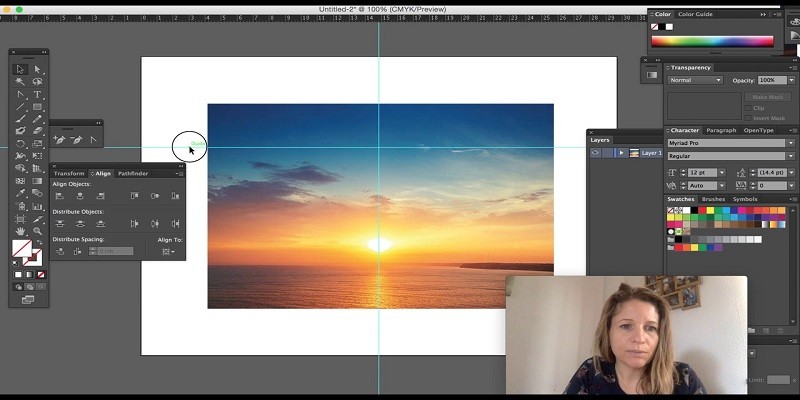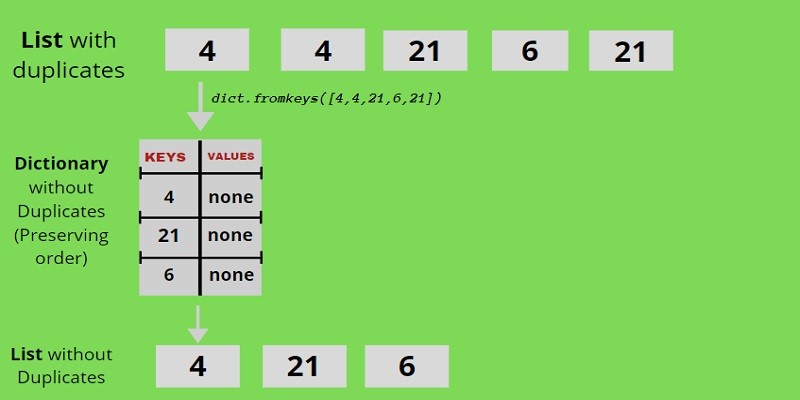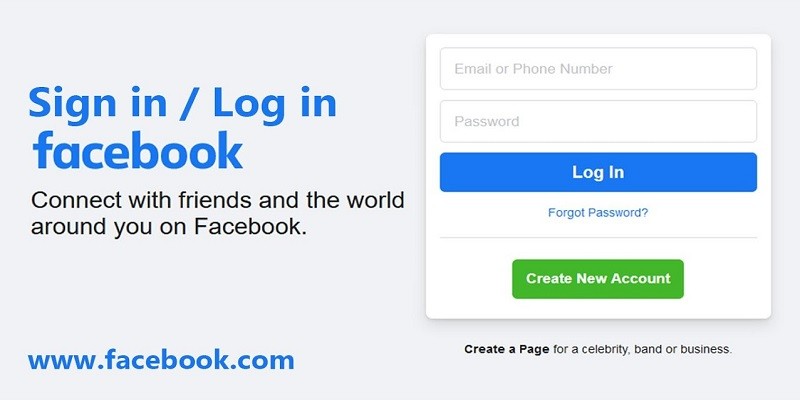How To Track The Location Of A Cell Phone Using An Ip Address?
Tracking the location of a cell phone using an IP address is not as simple as it might sound. The most accurate way to track someone’s location using their IP address is by using specialized software such as Spyic, mSpy, or Highster Mobile. These services use a combination of algorithms and global positioning systems (GPS) […]
Continue Reading