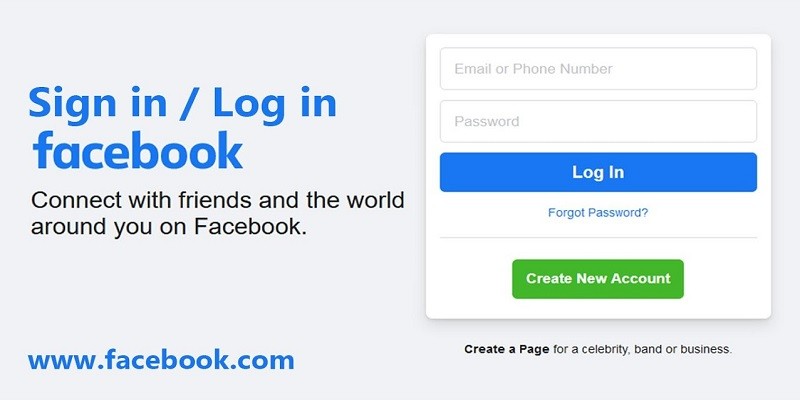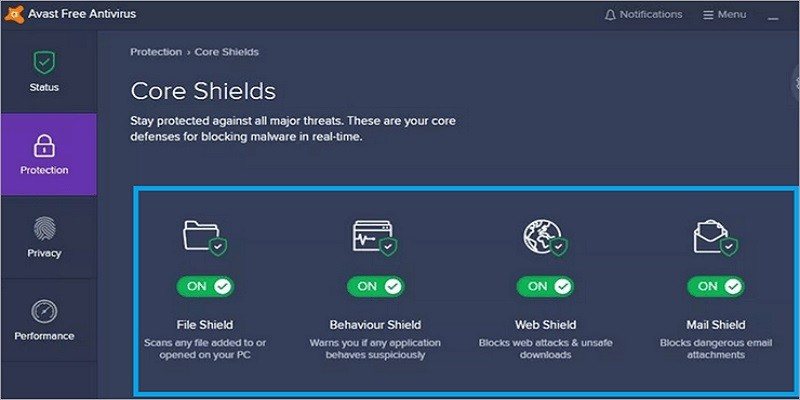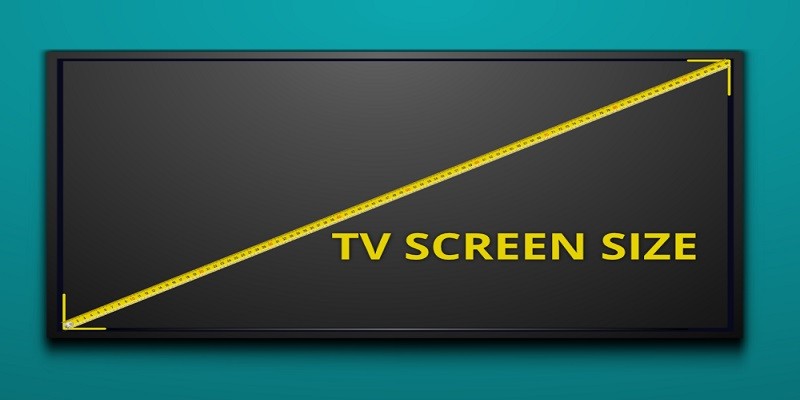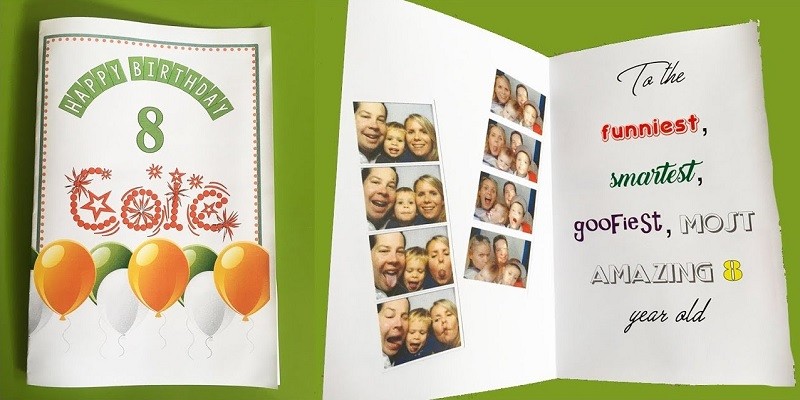How To Login To Facebook With A Cellphone Number?
To login to Facebook with a cellphone number, first open the Facebook app on your phone. Then select “Login” at the bottom of the screen. On the next page, enter your cell phone number in the top box and tap “Continue”. Then enter an OTP (one time password) which will be sent to you via […]
Continue Reading