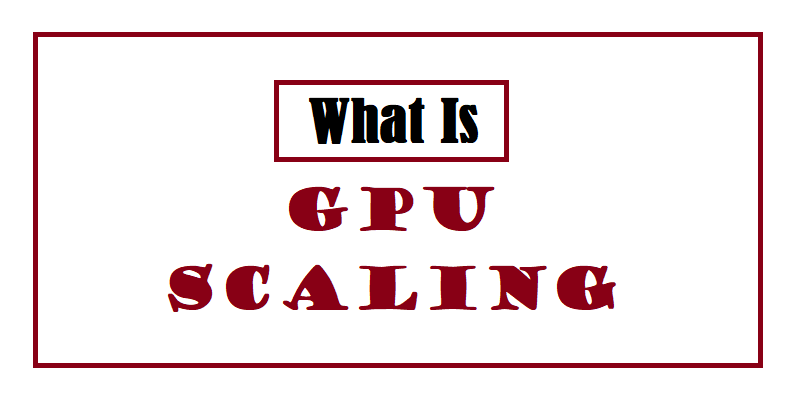What is GPU Scaling?
Many of us wonder what is GPU scaling especially those who have no computer background. Luckily for students of this generation, computer subjects and courses abound – courses and subjects that enlighten us.
Now, let us dig more on what is GPU scaling.
What is GPU Scaling?
GPU scaling is superior to monitor scaling. Its primary function is to align the vertical and horizontal dimension of a computer graphic, display, or both.
Current aspect ratio of modern monitors 16:9 or 21:9 ratio. If you use an older version such as 4:3 or 5:4 ratios, GPU helps to fit the view on the screen. You may choose to widen or stretch the image. You may have the black border around the screen or have black bars at the sides.
Stretched pictures make the target more substantial and more comfortable to hit. That is what the old school gamers prefer while the deformed image qualities make other repulsed. For other users, black borders on the sides make them more focused on gaming. Each of us has his own preference, and GPU scaling provides users with the options to choose.
GPU Scaling Types or Scaling Mode
Preserve
This aspect ratio preserves the aspect ratio. It also adds black bars either at the top and bottom or left and right of the screen.
Full Panel
This aspect ratio stretches the image to fit the screen entirely. Since this is scaled from a different aspect ratio, the result of the image on the screen is a little weird.
Center
This ratio puts black bars around the image and centers the image on the screen. If the image is smaller than the screen resolution, it is the better option out than the two aspect ratios mentioned.
Enabling GPU Scaling
Every system or technology works well as long as they are compatible with one another. To enable GPU scaling on the system, the system must be equipped with a compatible AMD Crimson software and graphics card.
If it is, let us proceed with enabling the GPU scaling. Here are the steps:
- Open the AMD Radeon setting.
- Click on “Display”.
- Seen the GPU Scaling? Enable it.
Effects of GPU Scaling
Due to extra processing, GPU scaling can slow down the system. It is called input lag, which might be noticeable when playing games. However, it is unnoticeable in videos because the lags are just fractions of a second.
Conclusion
Choosing which best aspect ratio works for us depends on the user’s preference. There might be some lagging, but is it worth it? The choice also depends on the computer’s screen resolution. We are given options to maximize the use of our pc.
DON’T MISS
- How to Access Outlook Webmail?
- How to Read MSN Hotmail on Your Desktop?
- How to Write Letter E That Looks Like Backwards 3