How To Reset A Time Warner Cable Box?
To reset a Time Warner Cable box, begin by unplugging the power cord from the back of it. Wait 10 seconds and then reconnect the power cord to restart it. Next, wait for about two minutes until all of the lights on the front of your cable box light up.
Once that is done, press and hold down the reset button located on either side or in back of your device for 15 seconds. This will reset all settings and delete any recordings you have saved on it as well. Finally, re-enter your parental controls if desired so that they are enabled again after this process has completed successfully.
- Step 1: Locate the Reset Button – On most Time Warner cable boxes, the reset button is located on the back or side of the device.
- Step 2: Using a Paperclip or Pen – Take your paperclip (or pen) and press down on the reset button for at least 15 seconds. During this time, you will see all lights on your box flash rapidly.
- Step 3: Release Reset Button – After 15 seconds have passed, release the reset button and wait a few minutes for your cable box to reboot itself. Once it has finished rebooting, you should be able to use your Time Warner Cable Box once again!
Where is the Reset Button on Spectrum Cable Box?
The reset button on a Spectrum cable box is typically located on the front or side panel of the device. It may be labeled as “Reset” or have a circular arrow symbol next to it. If you are having trouble locating it, refer to your user manual for further instructions.
Once pressed, this button will restore your cable box back to its factory settings and clear any data stored in its memory.
How to Reset Spectrum Cable Box from Remote?
Resetting your Spectrum cable box from the remote is a simple process. To begin, press and hold both the OK and Live TV buttons on your remote for five seconds until the box powers off. Once it has powered off, power it back on using either the Power button on your remote or by pressing the Reset button located on the back of your cable box.
After resetting, you should be able to use your cable normally again without any issues!
How to Reset Cable Box?
Resetting your cable box is a great way to troubleshoot any issues you might be having with it. To do so, simply unplug the power cable from the box, wait for 10-15 seconds, and then plug it back in. This will reset all of your settings and allow you to start fresh again.
It’s also important to regularly reset your cable box as this can help prevent any future problems from occurring.
Spectrum Cable Box Won’T Power on
If your Spectrum cable box won’t power on, it could be due to a few different issues. First, check the power cord and make sure it is properly connected to both the wall outlet and the back of the cable box. If this doesn’t fix your issue, try resetting your cable box by unplugging it from both ends for at least one minute before plugging it back in again.
You can also call customer service at 1-833-267-6094 for further assistance with troubleshooting or repairing any hardware related problems with your cable box.
How to Reboot Optimum Cable Box from Remote?
Rebooting your Optimum Cable Box is a simple process that can be accomplished with the remote. To reboot the box, press and hold down the “Power” button on your remote for at least five seconds until you see “Restarting” appear on the screen. The cable box will then automatically restart itself and should be back up and running in no time!
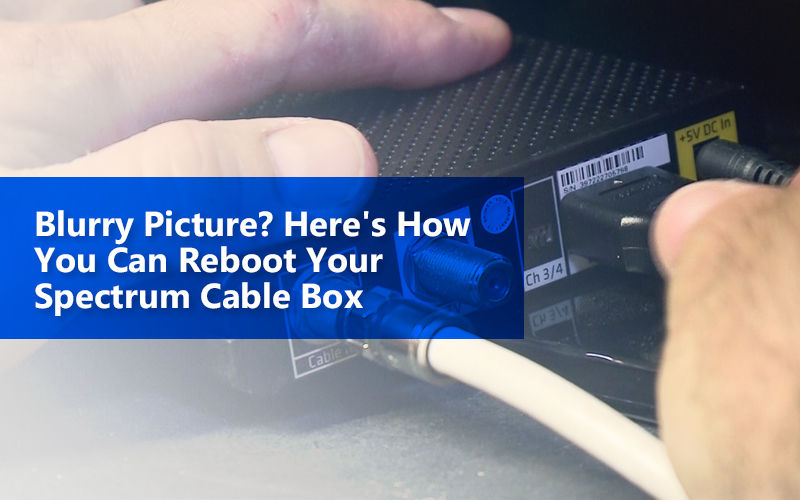
Credit: www.buytvinternetphone.com
How Do I Get My Cable Box to Work Again?
If your cable box is not working, it may be due to a few common issues. First, check that all of the cables connected to the box are secure and properly plugged in. If you’re using an HDMI cable, make sure that it’s firmly seated in both devices (your TV and your cable box).
You should also check that all settings on the device are set correctly for your TV type or resolution. Finally, if those steps don’t resolve the issue, try unplugging and replugging your cable box from its power source—this can often reset any errors or glitches with the device and get it back up and running again.
How Do I Fix My Spectrum Cable Box?
If you are having trouble with your Spectrum cable box, the first step is to unplug it from power and wait for 30 seconds before plugging it back in. This will reset the box and might help resolve any technical issues that you are experiencing. If this doesn’t work, then contact customer service who may be able to assist further or provide a technician visit if needed.
They can also help troubleshoot via phone or online chat, so don’t hesitate to reach out for assistance!
Why is My Time Warner Remote Not Working With My Cable Box?
If you are having trouble getting your Time Warner remote to work with your cable box, there are a few possible causes. First and foremost, make sure that the batteries in the remote are working and properly installed. If they appear to be fine, then it could be an issue related to signal interference or an internal malfunction of either the remote or cable box.
You may also want to try reprogramming the remote by pressing and holding down both “TV” and “Select” buttons simultaneously for 3 seconds until all four mode lights flash twice. If none of these solutions solve the problem, contact your local Time Warner Cable office for further assistance.
How to Reset a Time Warner Cable Box?
Conclusion
Resetting your Time Warner Cable box can be a helpful way to solve technical issues without having to contact customer service. By following the instructions outlined in this blog post, you should now have an understanding of how to reset your cable box with ease. It is important to remember that if resetting the cable box does not work, it may be necessary for you to call customer service for further help.

