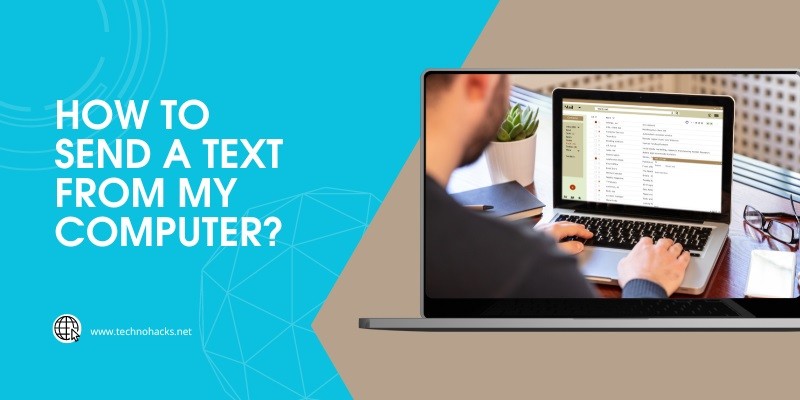Last Updated on May 5, 2025 by Jim C.
To send a text from your computer, use email-to-SMS or a messaging app like WhatsApp Web or Google Messages. These methods are easy and convenient.
Sending texts from your computer offers several advantages. It allows for faster typing and better multitasking. Using email-to-SMS, simply send an email to the recipient’s phone number with the correct carrier domain. For example, sending an email to 1234567890@vtext. com sends a text via Verizon.
Messaging apps like WhatsApp Web or Google Messages for Web sync with your phone. They provide an intuitive interface for sending and receiving texts. This method is especially useful for professionals and students who spend significant time on their computers.
Benefits Of Sending Texts From A Computer
Sending texts from a computer offers many advantages. It enhances your productivity and simplifies communication. Let’s explore the benefits of sending texts from a computer.
Convenience
Using a computer to send texts is incredibly convenient. You can type faster and more accurately with a full keyboard. This is especially helpful for long messages or when multitasking. You can easily copy and paste information, saving time. You can also access and send texts from any computer, making it easy to stay connected.
Speed And Efficiency
Sending texts from a computer is faster and more efficient. You can quickly switch between applications and respond to messages. This is great for managing multiple conversations at once. You can also use templates for frequently sent messages, speeding up the process.
| Benefit | Description |
|---|---|
| Convenience | Access texts from any computer, type faster, copy and paste. |
| Speed | Quickly switch apps, use templates, manage multiple conversations. |
Here are some other benefits:
- Organize messages easily.
- Store text history.
- Use advanced text editing tools.
Sending texts from a computer offers many advantages. It streamlines your communication and makes your life easier.
Using Email To Send Texts
Sending a text from your computer can be very handy. One easy way is using email to send texts. This method is simple and often free. Let’s dive into how to do this effectively.
Format For Different Carriers
Each carrier has a unique format for sending texts via email. You must use the correct format. Here’s a guide to help you:
| Carrier | Email Format |
|---|---|
| ATT | [email protected] |
| Verizon | [email protected] |
| T-Mobile | [email protected] |
| Sprint | [email protected] |
Common Email-to-sms Gateways
Email-to-SMS gateways allow you to send texts via email. Here are some common gateways:
- AT&T: [email protected]
- Verizon: [email protected]
- T-Mobile: [email protected]
- Sprint: [email protected]
Follow these steps to send a text:
- Open your email client.
- Compose a new email.
- In the “To” field, enter the recipient’s number and gateway.
- Write your message in the body.
- Click “Send”.
Your message will be delivered as a text. This method is quick and reliable. Always double-check the email format for accuracy.
Texting Via Messaging Apps
Texting via messaging apps is very simple. It allows you to send texts from your computer. This method is both convenient and efficient. You can use various apps to send texts. Let’s explore some popular messaging apps and how to set them up on your computer.
Popular Messaging Apps
Many messaging apps are available for computer texting. Here are some of the most popular:
- WhatsApp: A widely used app with a desktop version.
- Facebook Messenger: Connects with your Facebook friends easily.
- iMessage: Available for Apple users.
- Telegram: Known for its security and speed.
- Google Messages: Syncs with your Android phone.
Setting Up Messaging Apps On Your Computer
Setting up these apps on your computer is straightforward. Follow these steps:
- WhatsApp:
- Download the desktop app from the official site.
- Open the app and scan the QR code with your phone.
- Start texting from your computer.
2. Facebook Messenger:
- Visit the Messenger website or download the app.
- Log in using your Facebook credentials.
- Access all your messages and contacts.
3. iMessage:
- Make sure you have an Apple ID.
- Open the Messages app on your Mac.
- Sign in with your Apple ID.
- Sync with your iPhone for seamless texting.
4. Telegram:
- Download the desktop app from the Telegram website.
- Log in using your phone number.
- Access all your chats and contacts.
5. Google Messages:
- Open Google Messages on your Android phone.
- Go to messages.google.com on your computer.
- Scan the QR code with your phone.
- Your messages will sync instantly.
These steps will help you start texting from your computer. Choose the app that suits you best. Enjoy the convenience of desktop texting!
Web-based Sms Services
Sending text messages from your computer is very convenient. One effective method is through Web-Based SMS Services. These services allow you to send texts directly from your web browser. This can be especially useful for businesses and individuals who need to send bulk messages or prefer typing on a keyboard.
Top Web-based Sms Platforms
Several platforms offer web-based SMS services. Here are some of the top ones:
| Platform | Features |
|---|---|
| Twilio | Easy API integration, global reach, scalable solutions |
| ClickSend | SMS, email, and voice messaging, user-friendly interface |
| TextMagic | Bulk SMS, scheduling, SMS templates |
| MessageBird | Omni-channel messaging, reliable delivery, analytics |
How To Use Web-based Sms Services
Using web-based SMS services is simple. Follow these steps:
- Sign Up for an account on your chosen platform.
- Log In to your account using your credentials.
- Compose your message. Enter the recipient’s phone number.
- Send the message. Check for delivery status.
Many platforms offer additional features such as:
- Scheduling messages for future delivery.
- Tracking message delivery and read receipts.
- Using templates for frequently sent messages.
These features make web-based SMS services a powerful tool. They are perfect for both personal and business use.
Syncing Your Phone With Your Computer
Syncing your phone with your computer can make sending texts easier. This guide shows you how to sync them effectively. With a synced setup, you can text from your computer seamlessly.
Using Phone Companion Apps
Phone companion apps help you connect your phone to your computer. These apps sync data between your devices. Here are some popular options:
- Microsoft Your Phone: Syncs with Windows and Android devices.
- AirDroid: Works with Android and iOS.
- Pushbullet: Syncs notifications and messages.
Download and install the app on both your phone and computer. Follow the setup instructions to link your devices. Once linked, you can send texts from your computer.
Syncing Via Cloud Services
Cloud services can also sync your phone and computer. These services store data online, making it accessible from any device. Here are some common cloud services:
- Google Drive: Syncs files and messages across devices.
- iCloud: Syncs Apple devices seamlessly.
- Dropbox: Syncs files and data between devices.
Sign in to the same cloud service on both devices. Upload your data to the cloud from your phone. Access the cloud from your computer to view and send texts.
Frequently Asked Questions
How Can I Send A Text From My Computer?
You can use messaging apps like iMessage, WhatsApp Web, or Google Messages for web-based texting.
Can I Text From My Computer For Free?
Yes, many services like Google Voice and WhatsApp Web offer free text messaging from your computer.
What Apps Allow Texting From A Computer?
Popular apps include WhatsApp Web, Google Messages, iMessage, and Skype. These apps sync with your phone.
Do I Need Special Software To Text?
No, you can use web-based services like Google Messages or WhatsApp Web without additional software.
Can I Send Sms From My Computer?
Yes, services like Google Messages for Web and iMessage allow you to send SMS directly from your computer.
Is It Safe To Text From A Computer?
Yes, it’s generally safe. Ensure you use reputable services and secure connections to protect your data.
Conclusion
Sending texts from your computer is easy and convenient. Use apps like iMessage or Google Messages. Follow simple steps to connect your devices. Enjoy seamless communication without picking up your phone. Try these methods today and enhance your texting experience.
Stay connected effortlessly from your computer.