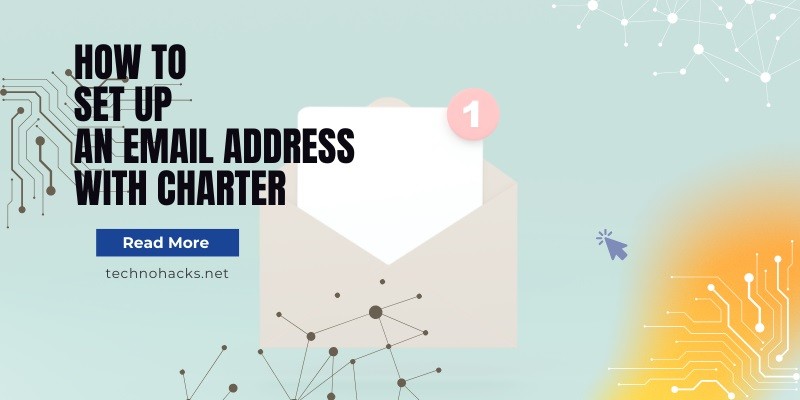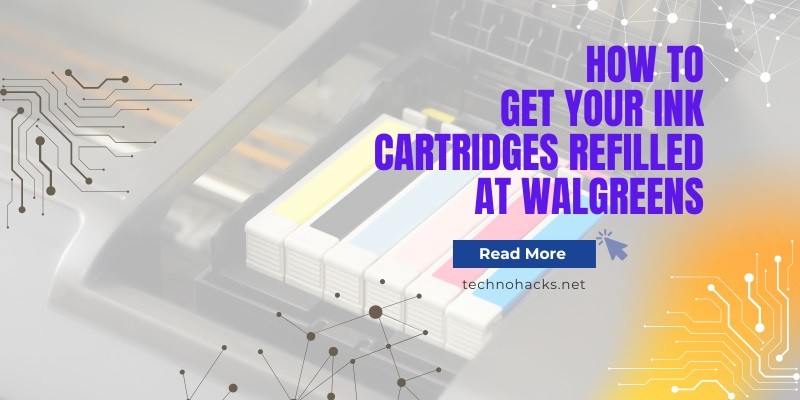
How To Get Your Ink Cartridges Refilled At Walgreens?
To get your ink cartridges refilled at Walgreens, visit the photo center and ask for a refill service. Bring your empty cartridges. Refilling ink cartridges at Walgreens is a convenient and cost-effective solution for many. This service helps save money and reduces environmental waste. Walgreens offers a quick and reliable way to extend the life…