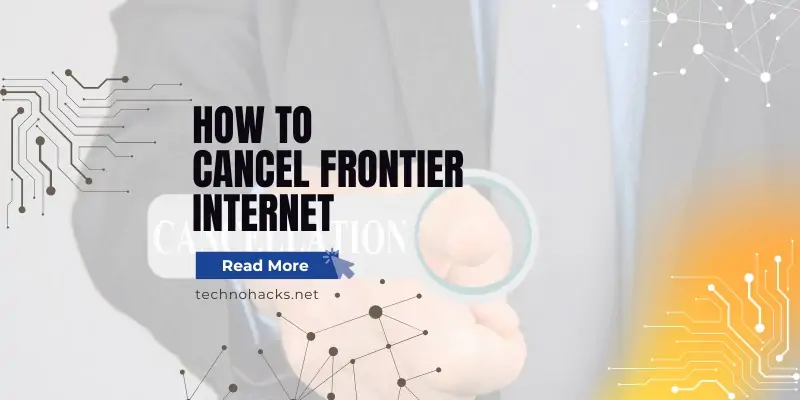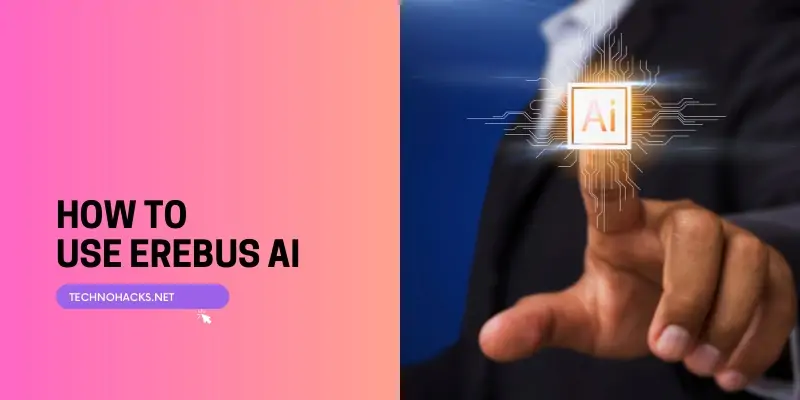How To Stack Shein Coupons?
SHEIN has become a global powerhouse in online fashion retail, offering a vast array of trendy clothing and accessories at affordable prices. Founded in 2008, this Singapore-headquartered company has rapidly expanded its reach to serve customers in over 150 countries. While SHEIN already provides competitive pricing, savvy shoppers are always on the lookout for ways to…