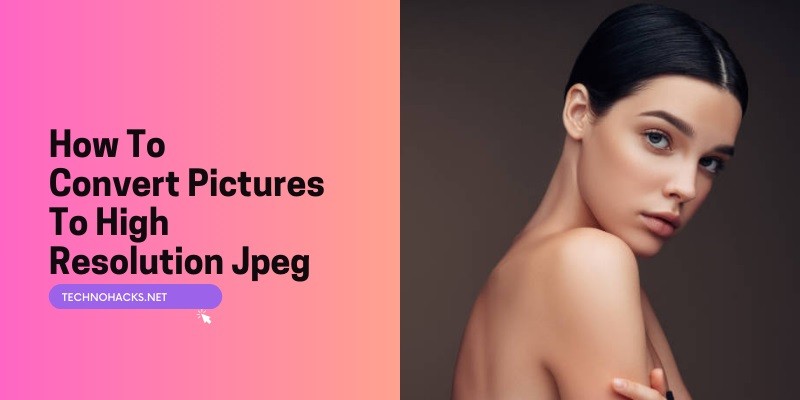How To Access Military Email From Home?
To access military email from home, use a CAC reader and log in via a secure portal. Ensure your computer has the necessary security certificates. Accessing military email from home is essential for staying connected with critical information and communications. Utilizing a Common Access Card (CAC) reader, you can securely log in to your email…