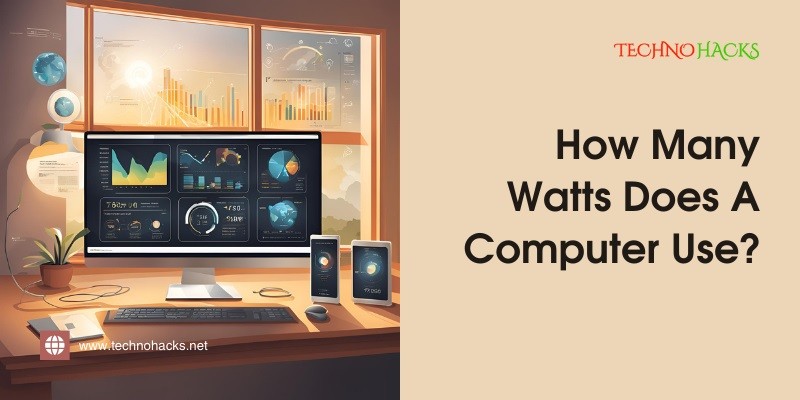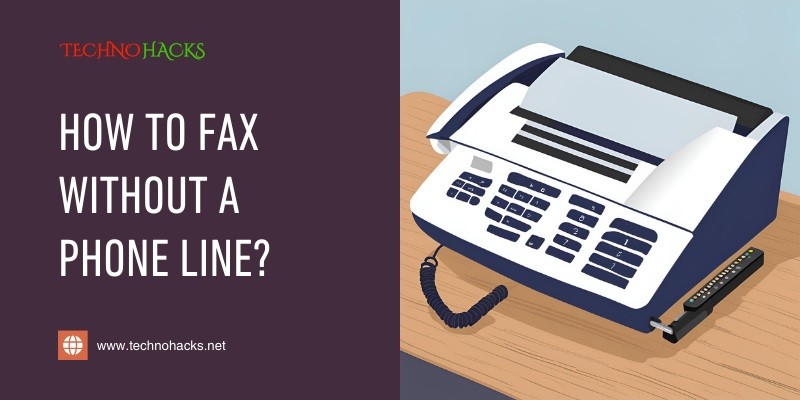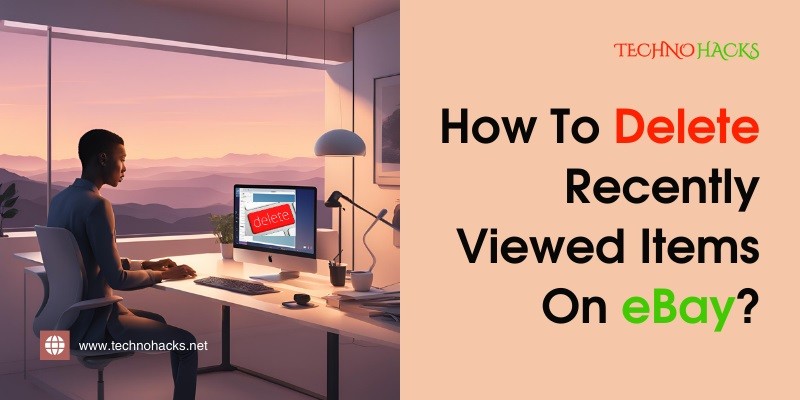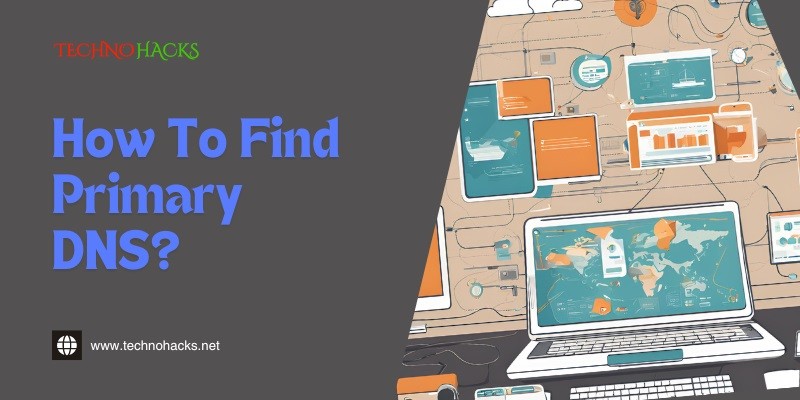The Power of Clear Communication: Industries That Thrive on It
Picture this: A construction project is delayed because a single instruction was misunderstood. This small mistake can even lead to costly delays and safety risks. In fact, more often than not, construction defects are caused by miscommunication. That said, clear communication is essential for business success. But it’s even more important in certain industries, like…