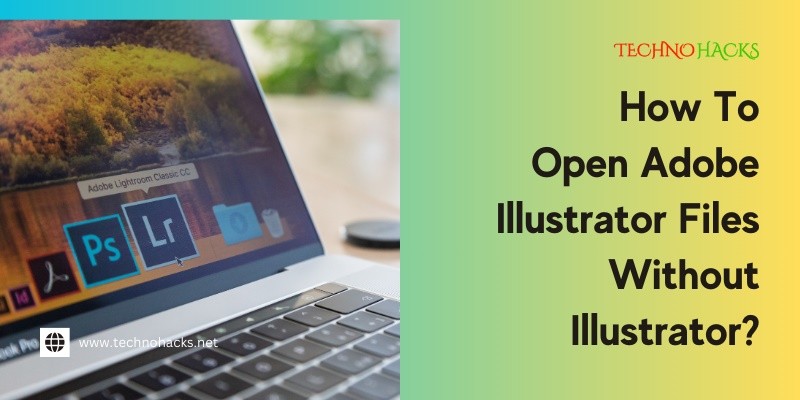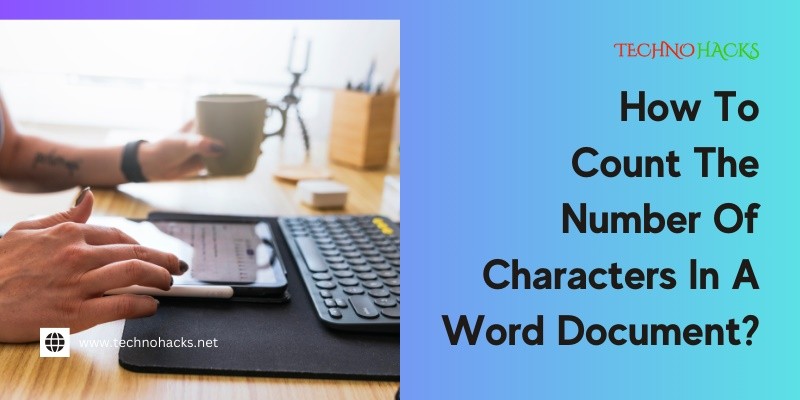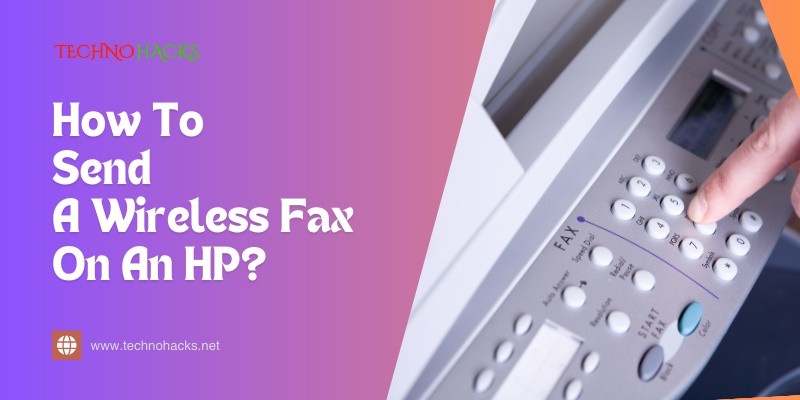How To Install A Realtek Sound Driver?
Installing a Realtek sound driver can enhance your audio experience. It ensures your computer can communicate effectively with its sound hardware. Many users face issues with sound because of outdated or missing drivers. A Realtek sound driver helps fix these problems and improves audio quality. Whether you’re playing games, watching movies, or listening to music,…