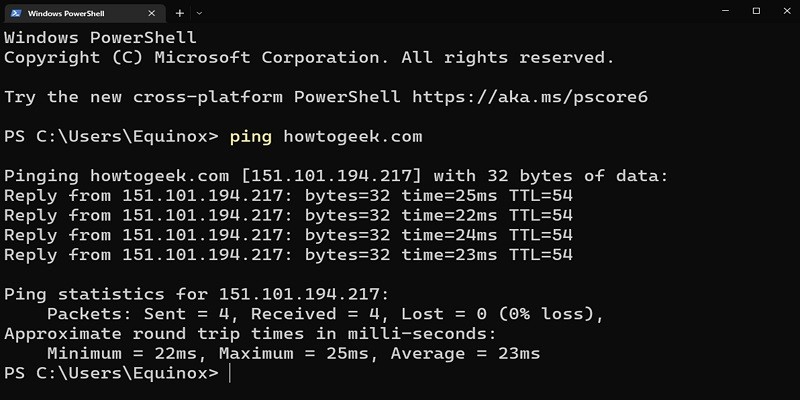How To Ping A Cell Phone Location?
Last Updated on May 5, 2025 by Jim C. To ping a cell phone location, you need to use a GPS tracking service. This is usually done by subscribing to the service and installing an app on the target device. Once installed, the app will communicate with satellites and allow you to track its location…