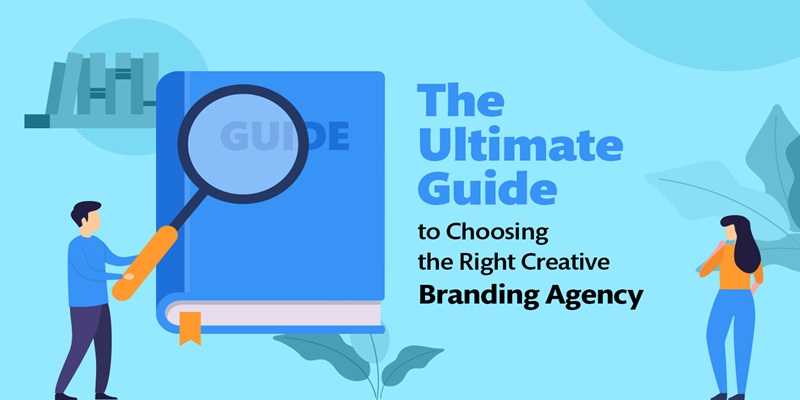How to Create a Social Media Content Calendar That Works
A social media content calendar is essential for managing your posts. It helps keep everything organized and timely. In today’s fast-paced digital world, maintaining a consistent social media presence can be challenging. A well-crafted content calendar can make this task easier. It allows you to plan, schedule, and track your content effectively. This ensures that…