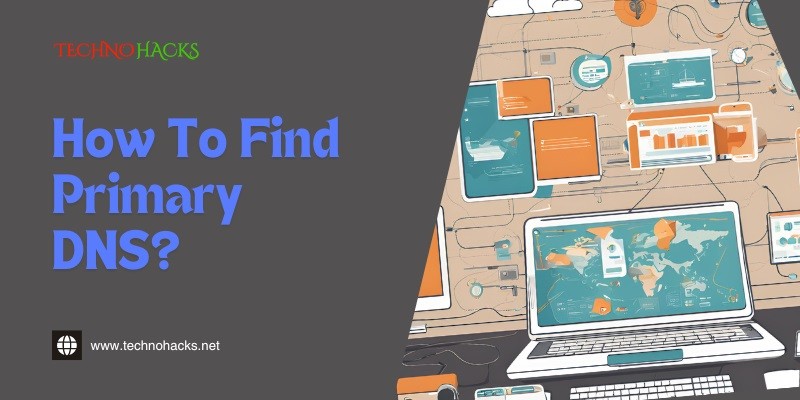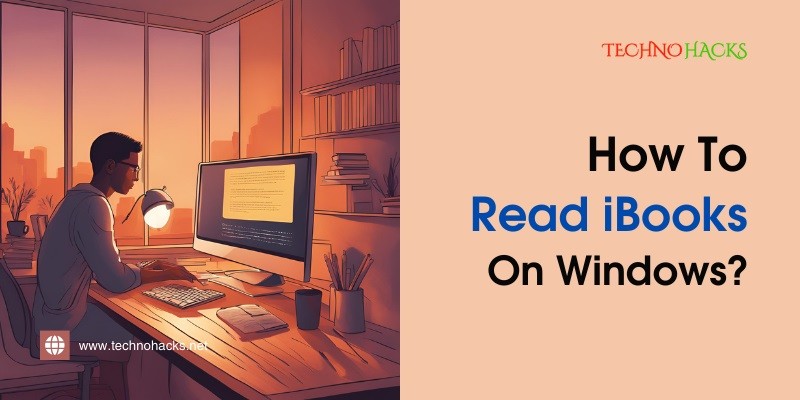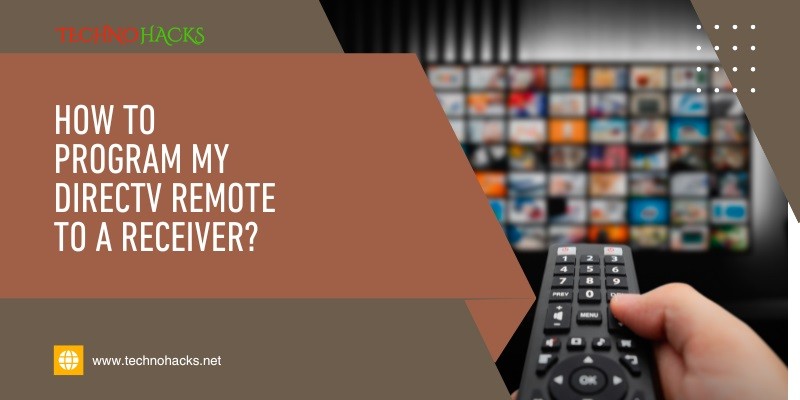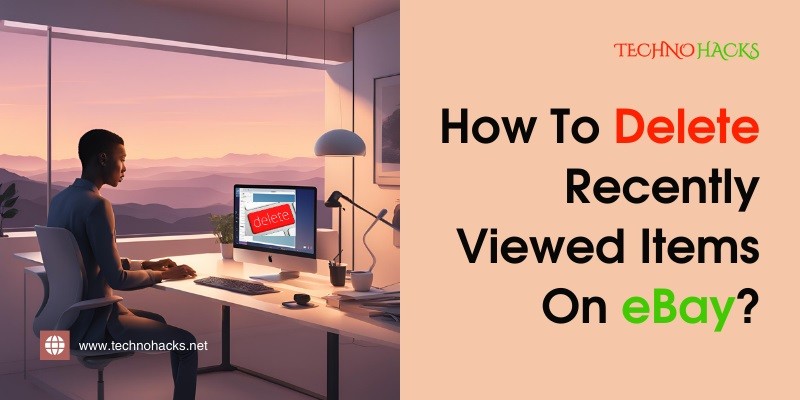
How To Delete Recently Viewed Items On eBay: A Step-By-Step Guide
Browsing items on eBay is a common activity for anyone looking to score deals or shop for unique products. As you explore listings, eBay automatically keeps track of your Recently Viewed Items, making it easier to return to products you were interested in. While this can be convenient, there may be times when you want…