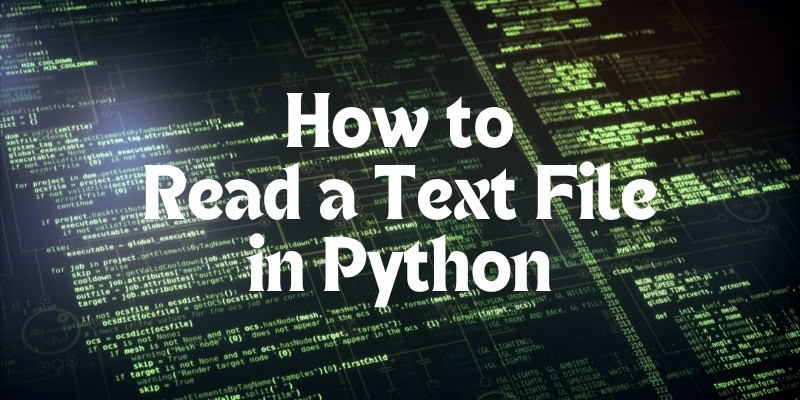Last Updated on May 5, 2025 by Jim C.
Reading a text file in Python is a common task in programming, especially when dealing with data processing, file manipulation, or text analysis. Python provides simple and efficient ways to read text files, making it a versatile language for handling file operations. In this article, we will explore various methods and techniques to read a text file in Python.
Opening a Text File
Before reading a text file, you need to open it using Python’s built-in open() function. The open() function takes two arguments: the file path and the mode in which you want to open the file. The modes commonly used for reading text files are 'r' for reading and 'rt' for reading in text mode.
file_path = 'sample.txt'
file = open(file_path, 'r')Read More:
- How to Multiply in Python? Easy Guide for Beginners!
- How to Square a Number in Python? 5 Methods (with code)
- How to Export Python DataFrame to SQL File?
- How to Have an Input Change the Dimensions Python?
Reading the Entire File
To read the entire contents of a text file, you can use the read() method. This method reads the entire file as a single string.
file_content = file.read()
print(file_content)Reading Line by Line
If you want to read a text file line by line, you can use a for loop to iterate over the file object. Each iteration will give you a single line from the file.
for line in file:
print(line)Closing the File
It is essential to close the file after reading it to free up system resources. You can close a file using the close() method.
file.close()Using with Statement
To ensure that a file is properly closed after its suite finishes, you can use the with statement. It automatically closes the file for you.
with open(file_path, 'r') as file:
file_content = file.read()
print(file_content)Reading Specific Lines
If you want to read specific lines from a text file, you can use the readlines() method. This method reads all the lines of a file and returns a list of strings, one for each line.
with open(file_path, 'r') as file:
lines = file.readlines()
for line in lines:
print(line)Reading a Certain Number of Characters
You can also read a specific number of characters from a text file using the read() method with a specified number of characters as an argument.
with open(file_path, 'r') as file:
characters = file.read(100)
print(characters)Handling File Encoding
When working with text files, it’s important to consider the file encoding. You can specify the encoding when opening a file to ensure that the text is decoded correctly.
with open(file_path, 'r', encoding='utf-8') as file:
file_content = file.read()
print(file_content)Conclusion
Reading a text file in Python is a fundamental operation that can be done in various ways depending on your specific requirements. By understanding the different methods and techniques discussed in this article, you can effectively read and process text files in Python for your data manipulation and analysis needs.
FAQs
What is a text file in Python?
In Python, a text file is a file that contains human-readable text. It typically consists of characters encoded in a specific format, such as ASCII or UTF-8. Text files in Python are commonly used for storing and exchanging textual data, making them a versatile and widely used file format in programming.
How to open a text file in Python?
To open a text file in Python, you can use the built-in open() function. This function takes the file path and the mode in which you want to open the file as arguments. For reading a text file, you can use the mode 'r' or 'rt'.
file_path = 'sample.txt'
file = open(file_path, 'r')How to read a text file line by line in Python?
To read a text file line by line in Python, you can use a for loop to iterate over the file object. Each iteration of the loop will give you a single line from the file.
with open(file_path, 'r') as file:
for line in file:
print(line)How do I read specific text from a file in Python?
To read specific text from a file in Python, you can use methods like read(), readline(), or readlines(). If you want to read a specific number of characters, you can use the read() method with the desired number of characters as an argument.
with open(file_path, 'r') as file:
specific_text = file.read(100) # Read the first 100 characters
print(specific_text)How do you read a text file in Python while?
Reading a text file in Python while performing other operations can be achieved by using techniques like multi-threading or asynchronous programming. By utilizing threads or asynchronous tasks, you can read a text file concurrently with other tasks in your Python program, ensuring efficient and non-blocking file reading operations.