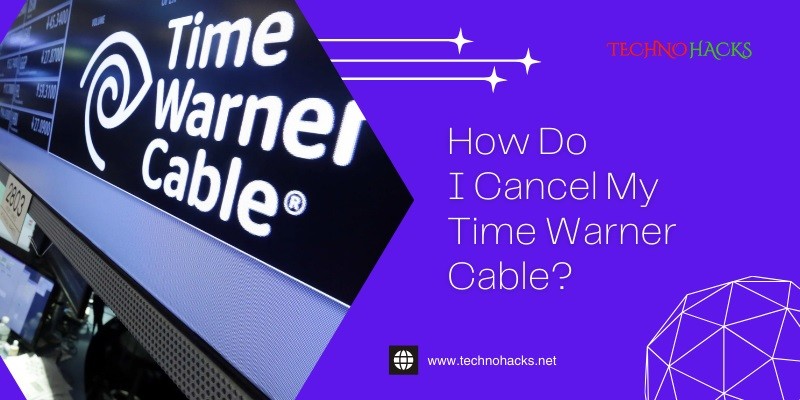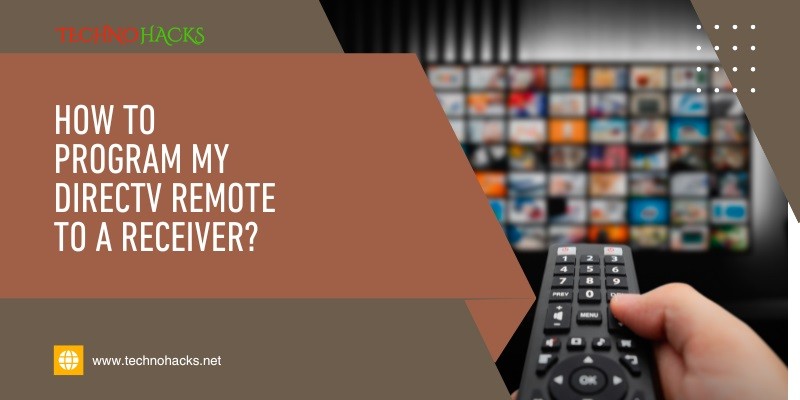
How To Program My Directv Remote To A Receiver?
To program your DIRECTV remote to a receiver, press the “Menu” button, then select “Settings & Help,” followed by “Settings.” Navigate to “Remote Control” and follow the on-screen instructions. Programming your DIRECTV remote control to work seamlessly with your receiver is a straightforward process. This setup allows you to manage your viewing experience without juggling…