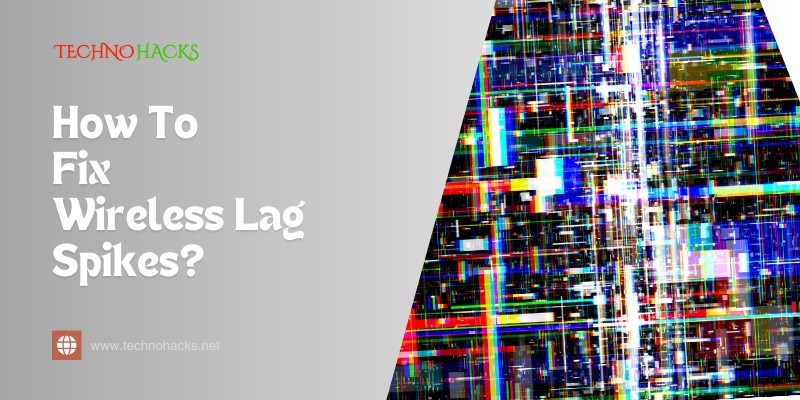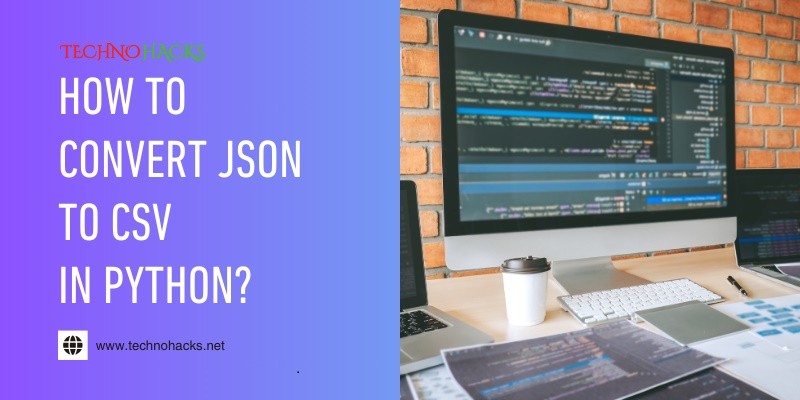How To Switch Cell Phones From AT&T To Sprint? Effortlessly
Switching cell phones from AT&T to Sprint can feel challenging. Many people want to make this move but worry about the process. Understanding how to switch your cell phone service can save you time and stress. Whether you’re unhappy with your current plan or want better coverage, changing providers is a common choice. This guide…