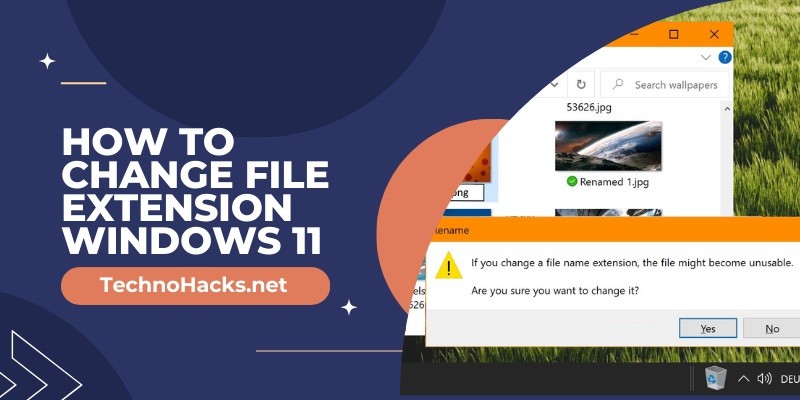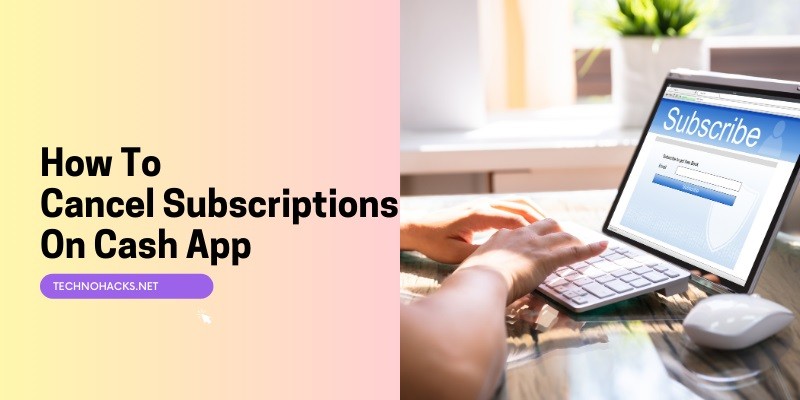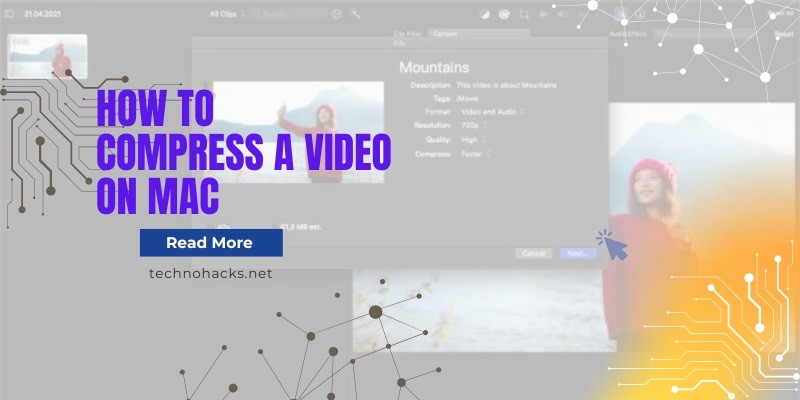
How To Compress A Video On Mac?
To compress a video on Mac, use QuickTime Player or iMovie. Both are built-in apps and easy to use. Compressing videos on your Mac can save storage space and make file sharing easier. QuickTime Player and iMovie are two effective tools for this task. QuickTime Player allows you to export videos in lower resolutions, reducing…