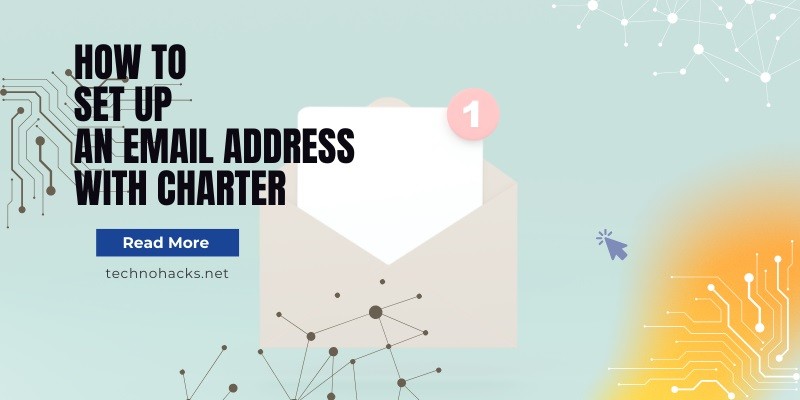
How To Set Up An Email Address With Charter?
Last Updated on May 5, 2025 by Jim C. To set up an email address with Charter, visit the Spectrum website and navigate to the email settings section. Follow the on-screen instructions to create your email account. Charter Communications, now known as Spectrum, offers reliable email services to its customers. Setting up an email address…









